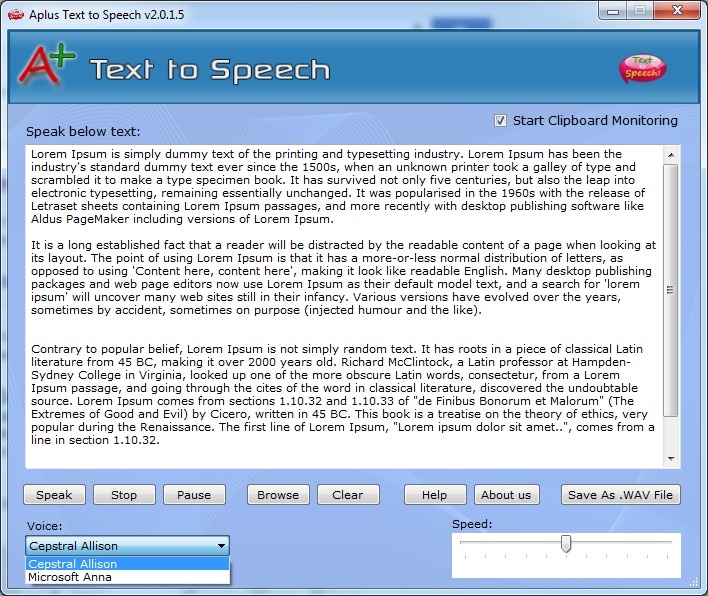Aplus Text to Talk 2.0.1.5
Free Trial Version
Publisher Description
Text to talk software builds up with simple graphical interface for end user. Application enables to read various texts into human understandable format. Program support most of all thing as a content values such as email, message, press release, MS Word, MS Excel, PowerPoint, PDF file, eBook, WebPages, clipboard and News. Audio player, iPod, mp3 player, Vic, Media player or any media player can be use for listing natural sounding speech. Utility is very cooperative for a range of users like student, businessman, teacher, housewife etc. Student can convert books notes, class notes and any other content into audio format. Senior citizen utilizes this tool as a entertainment purpose time of walking and work out. Program permits you to manage and recall your important work.
Features:
* Application enables to listen text content into usual sound speech.
* Application allow to read email, message, eBook, text content, clipboard, MS Word content, news, blogs, PDF text etc.
* Any one can be improves reading and pronunciation ability.
* Undergraduate as well as professional user can be maintain class notes, books material, meeting schedule, project notes etc.
* Application successfully operates on 32 and 64 bit OS.
* Application works on Window operating system like Win 8, Win 7, Win 2000, Win XP, Win NT, Win Vista, Win 98 and so on.
About Aplus Text to Talk
Aplus Text to Talk is a free trial software published in the Speech list of programs, part of Audio & Multimedia.
This Speech program is available in English. It was last updated on 27 March, 2024. Aplus Text to Talk is compatible with the following operating systems: Other, Windows.
The company that develops Aplus Text to Talk is Aplus PDF. The latest version released by its developer is 2.0.1.5. This version was rated by 1 users of our site and has an average rating of 4.0.
The download we have available for Aplus Text to Talk has a file size of . Just click the green Download button above to start the downloading process. The program is listed on our website since 2015-04-17 and was downloaded 260 times. We have already checked if the download link is safe, however for your own protection we recommend that you scan the downloaded software with your antivirus. Your antivirus may detect the Aplus Text to Talk as malware if the download link is broken.
How to install Aplus Text to Talk on your Windows device:
- Click on the Download button on our website. This will start the download from the website of the developer.
- Once the Aplus Text to Talk is downloaded click on it to start the setup process (assuming you are on a desktop computer).
- When the installation is finished you should be able to see and run the program.